No Man's Sky Travellers can now continue their journey through the universe on multiple platforms with the introduction of cross-save. Whether you play on PC, PlayStation, Xbox, Switch, or Mac, you can share your progress across multiple devices..
Follow the instructions here to enable cross-saves on your chosen platforms.
Then simply launch No Man’s Sky on one of your connected platforms. Your most recent save will automatically be uploaded to the server, and made available for download on your other connected platforms. You can then elect to upload more saves, up to a maximum of 5.

FAQs
Do I have to connect more than one platform account to use cross-save?
No - you can connect a single account. This allows you to, for example, transfer saves between a PS4 and a PS5 logged into the same PSN account.
How many saves can I upload?
You can store up to 5 saves in cross-platform storage.
How do I choose which saves to upload?
On any connected platform, click on the empty cloud icon ![]() next to a local save to upload it.
next to a local save to upload it.
How do I access my uploaded saves from another platform?
On any connected platform, open the in-game Cross-Save Manager from the save selection screen, then choose a save to download to local storage.
What happens if there's a save conflict?
If the game detects a mismatch between the size and timestamp of a saved file, you will be asked to choose which version of the save to keep.
How do I remove a save from cross-platform storage?
You can click on the ticked cloud icon ![]() next to a local save to remove it from cross-platform storage. You can also remove saves from cross-platform storage using the in-game Cross-Save Manager.
next to a local save to remove it from cross-platform storage. You can also remove saves from cross-platform storage using the in-game Cross-Save Manager.
I’ve connected my accounts on the website, but I still can’t access cross-save in No Man’s Sky
Double check the status of the cross-save toggles on the account connection page for your current platform.
I think I've found a bug!
If you encounter any issues with cross-save, please report them on our Zendesk here, including as much information as possible to help us reproduce the problem.
How do I permanently remove all of my information from the Hello Games cloud?
On the account connection page, click “Disconnect all accounts”. This will permanently erase your underlying "Hello User ID", as well as any save data you have stored on the Hello Games servers. Any save data you have stored on your local platforms will not be affected.
I am trying to connect an account on the account connection page, but keep getting logged into the wrong account.
You will need to go to the platform holder's website directly (for example, https://www.sony.co.uk/mysony or https://login.live.com/) and sign out of your account there. Alternatively, you can clear your browser cookies, or run your browser in "incognito mode".
Cross-Save - Official Terms & Conditions
Cross-saving of No Man's Sky across different platforms requires a Steam, PlayStation, Xbox or Nintendo account (“External Platform Account”) and you will need to log in to your External Platform Account to be authenticated for the cross-save feature. Once authenticated, your selected External Platform Accounts will be connected to the Hello Games ID that will be automatically generated for you (“Hello User ID”). We are not obliged to provide cross-saving and we reserve the right to, at any time and in our sole discretion: (i) disable or remove cross-saving and/or (ii) delete any Hello User ID. If cross-saving is disabled or removed, or your Hello User ID is deleted, any save game data stored on our servers will be deleted. You may choose to disconnect External Platform Accounts from your Hello User ID, which will also delete any save game data stored on our servers. Notwithstanding the foregoing, Hello Games reserves the right to access, download and retain copies of any save data uploaded to our servers.
For full terms and conditions, please see our EULA here: https://www.nomanssky.com/end-user-licence-agreement/, and for more information about Hello Games’ use of your personal information, see the Hello Games Privacy Statement.